How to Setup IPTV on a MAG Device
1. When the box is being loaded the main portal screen appears. After that click on “Settings”, and press the remote button “SETUP/SET”.

2. Then press on “System Settings” and click on “Servers”.
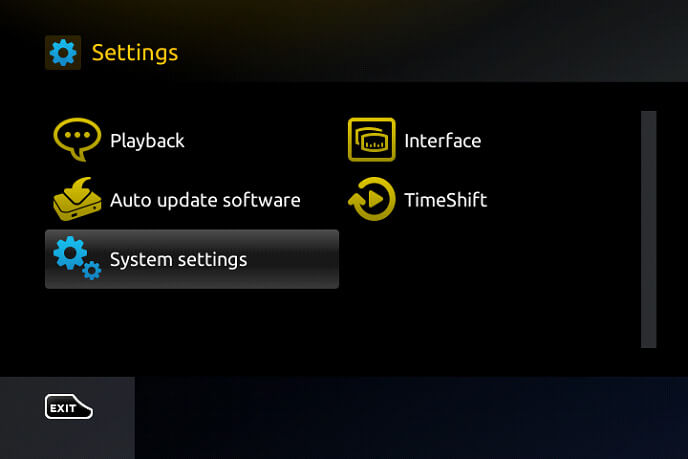
3. Select “Portals”.
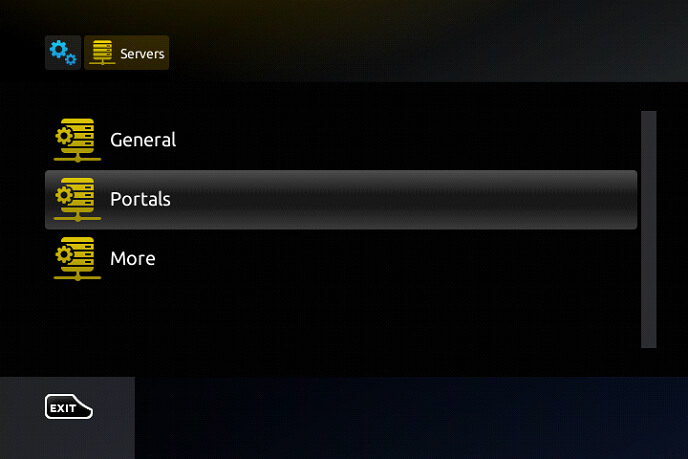
4. In the “Portal 1 name” line enter the following “IPTV”.
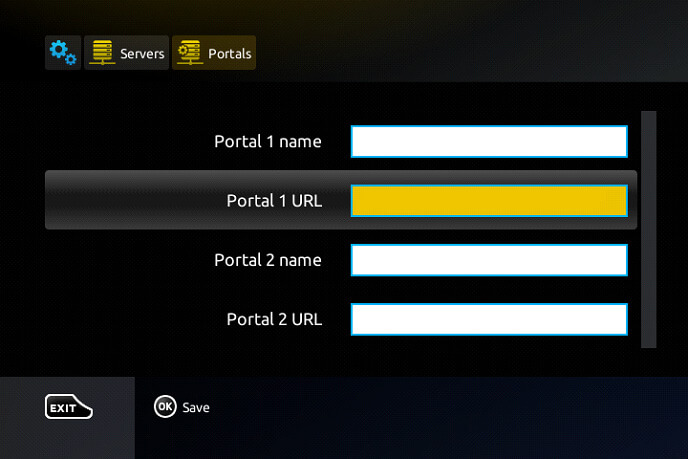
5. In the “Portal 1 URL” enter the “Portal link” we sent you.
Great! You now have your IPTV installed and ready to use on your MAG device.